According to the American Heart Association, children ages 8-18 spend an average of more than 7 hours a day on their phones, playing video games, or watching TV.
It’s a staggering statistic.
But here’s the kicker: That was before the pandemic. Now, because so many schools are online, and with social and athletic activities on hold, that number is surely higher.
—Which means an even greater risk of obesity, diabetes, heart disease, anxiety, depression, low motivation, and falling further and further behind in school.
This underscores the importance for us to do our part in limiting their screen time.
I feel strongly about this topic and for years have pushed for less technology in the classroom, not more—which we’ll be sure to cover in detail in a future article. More urgently, however, is the question of what we can do about it right now.
How can we limit screen time for our students when it’s the only way they can access learning?
And how do we get around the substantial number of hours schools and districts are mandating we teach online lessons?
The answer is to focus on independent work.
If you’re a longtime reader of SCM, then you know that weaning students off the scourge of learned helplessness, poor work habits, weak motivation, short attention spans, and low levels of pride and self-worth through a greater push toward independence is one of our core principles.
Great teachers are those that are able to teach compelling lessons and then shift 100% responsibility for actually doing the work—performing, responding, answering, solving, creating, building, etc.—over to students.
So how does this translate online?
Not perfectly, of course. Nearly everything is made more difficult in a virtual environment. But it’s doable.
Here’s how in five steps:
Step #1 – Have one objective.
This may be teaching 101, but few teachers actually do it. While online in particular, you must, must, must teach lessons that show students one thing they must be able to do or know.
Otherwise, you will lose them to boredom, distraction, and confusion.
Step #2 – Make it short.
Keep your lessons brief. Do not digress or over-talk. Do not waste time. Efficiently as you’re able, teach that one objective and then move on to the next step.
Make sure you’re able to show them via a document camera or Zoom whiteboard exactly what they’ll be doing. Leave the rest on the cutting room floor.
Step #3 – Check for understanding.
Distance learning via Zoom or Google Meet lends itself well to checking for understanding. Your students can simply hold up a sheet of paper or small whiteboard to the camera that proves they know and understand.
It can be an example, a sketch, a solution, a response, an answer to a question, or the first part of their assignment.
Step #4 – Have them work in front of you.
This step underscores the importance of making sure students have their camera turned on—which, despite the many justifications for not doing so—is both critical to learning and doable for all students.
There is always a workaround.
Step #5 – Use pencil and paper only.
Let them work silently without frequent need to look up at their screen or check in with you. Push for longer and longer work times as the weeks go by.
Have them complete their work using good ol’ lead and timber—which has unique benefits that we’ll also cover in the future—while you observe from your end.
Ratio
I recommend a ratio of 1:4—that is, your lesson to their independent work time. This way, you cut way down on their screen time while at the same time accelerating improvement.
You also improve those areas so critical to learning (i.e. stamina, focus, motivation, and pride in doing well).
There is a lot to the topic of independent learning and why, done right, it can be so remarkably effective. If you have questions, please check out the Learning & Independence category of the archive.
You may also want to read chapter 8 in The Happy Teacher Habits, called Shift, which provides a complete treatise on the topic.
Finally, despite the challenges of teaching online, you can count on the simple method above. You can count on it for every lesson and any and every subject matter and be confident that it’s going to bear fruit.
It takes some savviness, and there is a learning curve to becoming proficient, but it works.
It reverses the huge decline and loss of learning since the pandemic began, and provides the challenge all students need and crave.
Most critical, however, at least when it comes to their long-term health, it gets students offline.
And doing important work.
If you haven’t done so already, please join us. It’s free! Click here and begin receiving classroom management articles like this one in your email box every week.
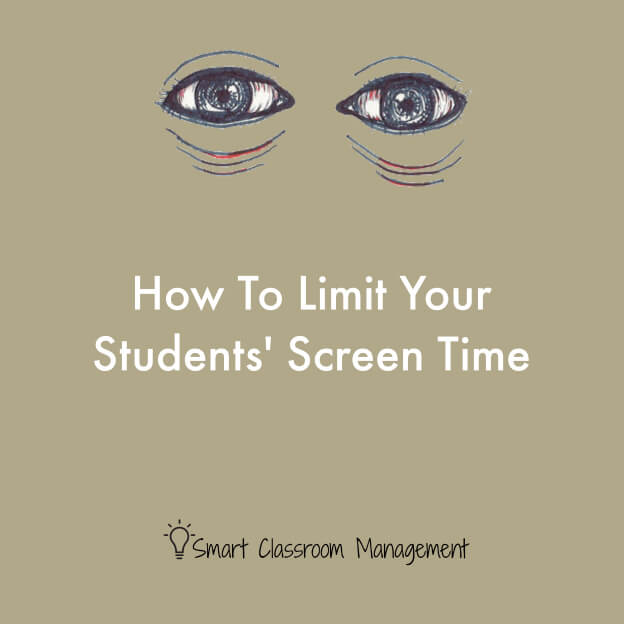
This article is the Gold Standard. Should be required reading for all parents and teachers. I too push for less screen time. To do otherwise is the Faustian Bargain twenty first century. It is up to caring adult in the student’s life!
Thank you Mr Linsin!
Totallly Agree Paul Kay Jr. – required reading for ALL involved in a child’s education.
Thank you. This is just what I needed, before diving into distance learning on Tuesday.
I get so many great ideas from this website! Thank you. So my question is that I’ve been struggling with how to have students hand in math work virtually. I was going to use EquatIO and google docs. Suggestions?
Thank you,
Betsy
Hi Betsy,
DESMOS is a really great program for having students do math work online as well. I’ve been relying on it heavily to teach my 9th grade algebra classes this year. If you make your own “custom” lessons on DESMOS, you can include opportunities for students to graph, type math, sketch, fill out tables, and way more right in the program in real time.
I think it works well for pretty much everything except showing steps to solve equations. That’s the one topic I’m stumped on, and might just resort to pencil/paper, take a picture, turn it in.
I hope that helps! 🙂
I have them take a picture of their work and submit it online! Simple.
I do too. This forces the paper and pencil approach Michael is talking about
If they use the Google Classroom App on their phone, it is really easy for them to take a picture and attach it to an assignment in Google Classroom. Everything is built into the app. That’s what I am recommending to our Math Department.
This may be a dumb question but what does your ratio represent? Hours? For one hour of teaching, they should have four hours of independent work? Thank you for the clarification.
It is the amount of time the teacher is presenting the lesson vs the amount of time the student is working independently.
It is the distractions and apathy that is going to be in the mix. Most of my students will not be in a private corner with a desk dedicated to their schooling. Most of my students will be having little to no adult supervision, less adult interaction.
Last year, if I turned off, well school was done. It is a mindset. This year starting with kids that have been sleeping till noon, and doing nothing for months but being safe, it is going to be hard to get those brains fired up.
I know everyone is screaming, less is more. Teach them less and they will learn more. I think I can get them to match me, and they won’t at the first. But I have always been pretty good at motivation, but the expectation that they will be exploring the parts of the cells, or exponents or playing xbox?
We have to teach, or we have lost them. I went and personally visited my students yesterday, standing outside their houses. 3 had to be gotten out of bed, and it was or nearly was noon.
Some caring adult needs to spend time with these kids, and I am willing to do so, I am paid to do so. We have to be very careful, because sometimes, less is NOT more, sometimes less is less.
Good for you, and if you are willing to do that for your students (go visit them at home), I bet you’ll have an amazing year. (Notice I didn’t say “easy.” You care, and they will notice and respond. Again, props to you.
Yes. Excellent to break from the computer screen, tablets, and cell phones, and to get students back to needed basic learning process. Also: teacher should lecture on the subject, require students to take notes on the lecture, and then give quizzes on the material.
Another often overlooked issue that occurs with too much screen time is dry eye (meibomian gland dysfunction) issues. While this used to be an ‘adult diagnosis’ it is being studies more in children and potentially linked to screen time usage. Teachers who spend lots of time in front of a screen should be aware of this issue for themselves as well! Here are some articles regarding this issue:
https://www.pecaa.com/2015/09/23/blinking-exercises/#:~:text=It%20is%20said%20that%20one,oils%20in%20the%20tear%20film.
https://dryeyeandmgd.com/prevent-dry-eye-symptoms/
Thank you for the link to to preventing dry eye issues. I am finding that it is becoming a problem, as I now spend nearly all day looking at a screen of some sort, whether in Zoom meetings or correcting work submitted online.
Awesome tips. Timely and definitely DOABLE
Then we will giving students worksheets to complete won’t we? But some teachers think worksheets are boring for the students and just passive work. But do worksheets have their value? What do others think?
I think worksheets do have a place, especially in distance learning. Not to be used as stand alone 100% of the time, but used along with authentic, interactive, and creative practice and assessment.
Hi Christine, Some non-worksheet ideas:
– draw pictures to demonstrate understanding
– create a mini-book
– create a comic strip
– create a one-page summary or smash-doodle (students represent their understanding with short phrases, definitions, drawings, graphs – all on one page)
– write a poem
– write a paragraph
– create a song
– create a venn-diagram
I am sure there are a bunch more, but this is what I can think of off the top of my head. Hope this helps! 🙂
What about elementary PE teachers? I’m finding it difficult to give students independent work away from the screen. I agree with what you are saying but having a hard time translating it to my subject area.
We were just given the directive that we can not “bully” the children (no mention of students) by requiring they turn on their cameras. We are to “entice” them to cooperate and participate. Also that above first grade the only assignments that will meet the official requirement for “engagement” are those completed and stored in google classroom. The students preferred whiteboard math and making thinking maps in their notebooks to hold up to the screen. I was told they can only continue to do that if they take a picture of their work with the camera and submit that. And while that may be simple for some it’s not for others.
Google slides now has a SUPER easy camera feature. Click Insert- Image- Camera. Then take the picture and done 🙂 It inserts the picture into the Google Slide. So easy 🙂
Thank you for the tip.
Hi Michael,
How would students send their finished work to you? After class, take a picture and send to a specific homework folder online?
I like to write correction symbols on students written work to illustrate specific problems that need to be fixed in a rewrite. This is more challenging when receiving pictures of students work that can’t be written on.
Oh, wait a minute. I’ve got it. The teacher can have a small desk printer to print out student work. Right?
Also, is there any specific reason you prefer pencil over pen when students write? I find that when students use pencil, many papers cannot be read properly because the text is to faint.
Thanks.
If you use Google classroom, students can easily submit pictures of their work using the classroom app, or insert a picture into Slides (just insert picture and choose the camera icon). As a teacher you can grade work using the classroom app and you can mark up work just like you do on paper – but you have to use the app on a phone or tablet – your comments are saved on a pdf version that the kids can see.
The Google Classroom app does more than the web version – for both students and teachers.
Great advice! The specialists (myself included) at my school have always stuck with hands-on learning as much as possible. We saw the classroom teachers’ use of screen time and wanted to offer a full body break. I still do that when teaching online. There is no “lecture.” At most 2-5 minutes and then we get to work (actively) on the lesson. Also I ask them to turn on their cameras, if at all possible, because I want to see their beautiful faces. And that I need to see their real names because I’m “super forgetful” and get names mixed up. They seem to comply.
Independent work that requires the student to demonstrate their knowledge… I love it because it’s simple and effective. I would even ask the students for ideas and brainstorm together as to what independent work looks like. Keep it open ended but provide guidelines or requirements to show understanding. Go the old fashioned route: a review game, a student created quiz or test, a poster, a model… doesn’t have to be a worksheet!
Hi!
Hope you’re ok.
I’ve got a question about my classroom management plan after having just read your interesting book and facing this special and weird schoolyear. Now that I’m designing this year’s rules and consequences, I find a problem: the second consequence you propose is “time-out”. However, this year is neither going to be possible to move students around the class nor change their seats.
Do you have any proposal for this school year? I would appreciate it.
Thanks!
#5 Where as a hard copy may be necessary, pen and pencil are being replaced with the use of the computer, smart phones, e-mails, and text messages. I say some short quick lessons that build up to a composite of lessons should be used. This way breaks may be taken without interrupting the flow of the assignment, the students works at his/her own pace and a measurable amount of success can be accomplished in a shorter period of time. The amount of time spent will increase and the amount needed to complete the lesson will decrease.
How do you recommend checking for understanding using technology and asynchronous learning?